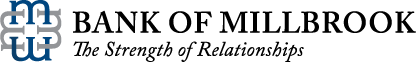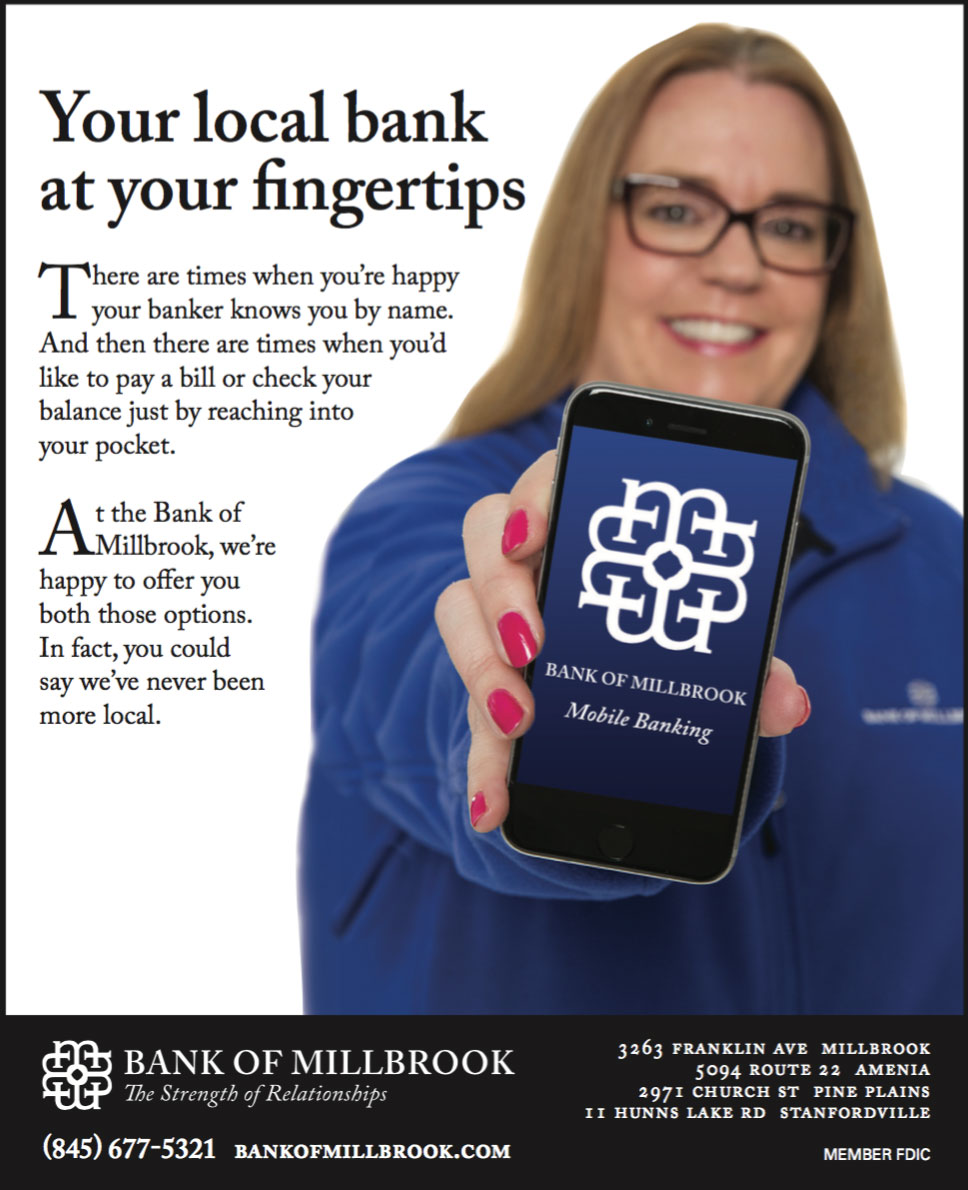Best Practices for Online Banking
We at the Bank of Millbrook want you to be informed.
The growth of the Internet, constantly changing transaction options, and the ever present threats to privacy make your financial literacy more important than ever before. As a consumer, it is awareness that enables you to take control of your financial life and protect yourself. Stay informed.
Our goal is to provide you with some practical information and tips on topics that are important to your financial wellbeing and peace of mind.
How the Bank of Millbrook Protects You
Your security is our top priority. That’s why we go out of our way to make sure your information is protected. The security of your data is extremely important to us. As a result, the Bank of Millbrook uses several layers of technology to prevent unauthorized users from gaining access to our banking network. The Bank of Millbrook network professionals manage a sophisticated networking architecture that includes screening routers, filtering routers, and firewalls.
To ensure the security of your financial information at the Bank of Millbrook, we recommend the following:
Never reveal your password to anyone
Passwords are case sensitive. Mixing uppercase and lowercase letters as well as symbols is encouraged. Your Online Banking password must be between 8 and 20 characters in length.
Create a strong password
Stronger passwords include a mix of numbers, letters, case, and characters. You can make it easy to remember as long as it is difficult for someone else to guess.
Avoid using password managers
Even though they seem convenient, password managers create a habit of not changing your passwords regularly, make it easy to forget your password, and they can override new passwords resulting in verification errors.
Change your online banking password regularly
We recommend that you change your password often. Log in to Online Banking and select the “User Options” icon to do so.
We do not have access to your password
You must contact us to reset your password if you forget it. When you log in to Online Banking after resetting, you will be prompted to update password.
Use the Sign Off icon to end your Online Banking session
Do not just close your browser. Use the Sign Off icon to insure that your end your session.
Balance your account at least once a month; check the transactions in your account daily if you can
Report any discrepencies in a timely manner.
Beware of fraudulent emails
Have you heard of phishing? It is a type of fraudulent email scheme designed to scare you into providing your personal and financial information online. If you receive any email contact that you think is suspicious, contact us immediately at 845-677-5321 x104.
Keep your software safe and up to date
Always have the most current anti-virus software installed and make sure to use modern web browsers.
Please call us if you receive any kind of suspicious solicitation at 845-677-5321 ext.104. You will never receive an email from the Bank of Millbrook asking you to provide or verify your account information online. emails of this nature only come from those who are interested in gathering and misusing your personal information.