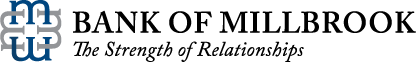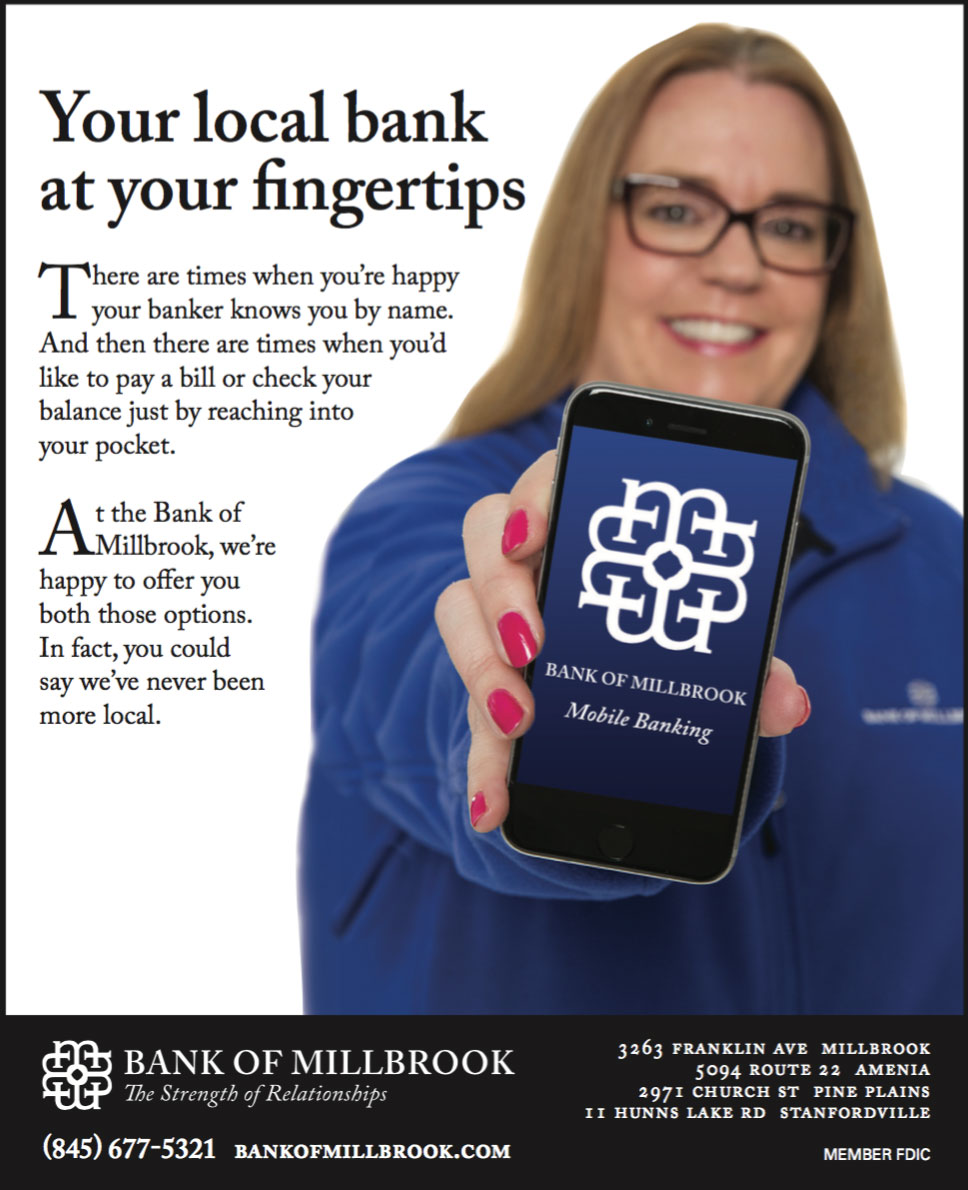Online Banking
Simple, safe and convenient – bank online with Bank of Millbrook.
Bank of Millbrook Online Banking
New to our online services? To begin online banking click the link below.

Online Banking
With Bank of Millbrook’s Online Banking and Bill Pay you can access your accounts anywhere you have Internet access, any time of day.
- View deposit and loan account information
- Obtain specific check and account transaction information
- View account history
- Transfer money between accounts
- Make loan payments
- Download statements
- Netteller supports 2015-2017 Quicken & QuickBooks.
It’s simple, safe and convenient.
Add Bill Pay and you can:
- Pay any bill or make any payment, 24 hours a day, 7 days a week. With Bill Pay, you can pay all of your bills, such as loans, insurance, utility, phone, cable, etc.
- You can schedule your payments to be one time only, weekly, semi-monthly or monthly. Your payment will be automatically deducted from your checking account at the Bank of Millbrook.
- Create a list of your own payees
- View a list of bills you have scheduled to be paid
- Review a history of payments already made… and much more!
E-Statements are also available by logging on to Online Banking. Sign up for e-Statements to save time and money. You won’t miss paper statements with these online benefits. And, you are able to access and print your statements online at any time.
You can change/reset your Netteller password without having to call your branch. Detailed instructions can be found here.
Netteller Password Self-Reset 2018
Need to know more? Check our FAQ or contact your local branch.
You can also download the user agreement here.